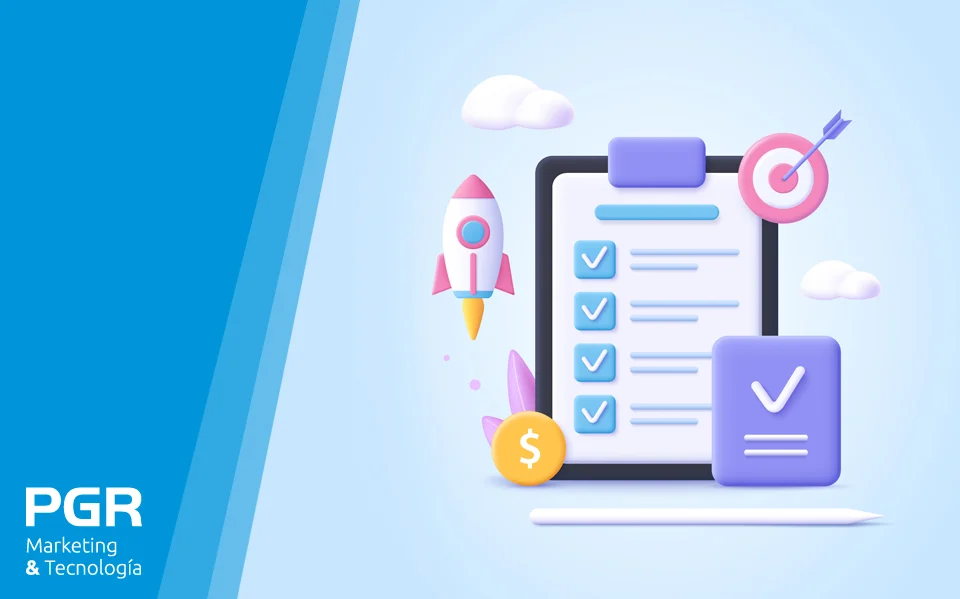Who hasn't ever had the experience that right after hitting the “send” button, they realized they hadn't put the link to the call to action?
No one is safe from mistakes. Even the largest accounts have sent email campaigns with silly glitches.
Most of these “failures” that slip through us could have been avoided by using the boring -but powerful-test sending that all platforms offer so that you check your email before sending it to your entire contact list.
The 10 checks to perform in your email test
1- Forgotten or broken links
The example error I presented to you in my introduction is probably one of the biggest nightmares for marketers, especially when the goal of an email send is lead generation. That is why it is so important to verify that all the links that our email contains. And that they work: Does the page load well or does it give a 404 error? Similar to the dreaded “broken link” we have the “forgotten link”.
This case usually occurs when we use an image as a call to action (CTA) button. Double check that everything that is supposed to be linked is actually linked, such as the anchor text, CTA, follow/social share icons, and images.
2- Grammatical spelling errors
Whether you're creating an e-book, writing a blog post, or composing your next email marketing message, spelling and grammar are significant in marketing. Send your test email to a grammar expert on your team to check for grammatical errors, and make sure to run the text through a spell checker.
3- Distorted images
How do your images look? Are they stretched or squashed? Pixelated? Too big? When uploading them, did you remember to associate alternative text? Check that your images display the way you want them to, and if they don't, adjust them.
4- Unstable format
It also checks that the message looks the way you want when it arrives in an inbox. Sometimes we forget to put a space, or we mistake the alignment of the text and a line break slips in where it shouldn't. If you use hyphens or periods to enumerate, check that they appear correctly.
There are some email clients that do not handle bullets, and sometimes we can work around this by using dashes or asterisks. Correct anything that looks wrong before sending the message to the entire list.
5- Problems with color
Is the color of the text you use clear and easy to read, or do you have to strain your eyes because it's an odd color? Are the background colors making it difficult to read the text you've overlaid?
You should bear in mind that, although colored backgrounds can be visually attractive, they can also cause problems, such as, for example, if you put a dark gray background on your entire message, and consequently you have to put the text in white, it may happen that the recipient's email client does not show the background and does not show the text.
Moral of the story: the visibility of your email should never depend on the background color.
6- Subject/Sender's name
According to the A/B tests that we carry out on our mailings, we have verified that when we use the name of a team member instead of the company as the sender, it is more likely that they will be opened, and we will get more clicks.
We must also take into account the length of the subject line. Does it cut? Keep your subject lines as short as possible; try to never exceed 50 characters, it is always a good practice if you want it to be displayed in its entirety in the email panel of your recipient (especially if they receive it on their mobile devices).
7- Functional dynamic labels
If you use dynamic tags (for example, [FIRSTNAME], etc.), check that they work correctly and that they generate the correct information. You should also make sure that the database they point to is clean and only use labels for fields that are complete for all records.
For example, if you use a dynamic tag to put the recipient's Instagram username inside your email, you're most likely in trouble because users never gave you this information.
8- Comply with legal requirements
If you do not want to send your commercial email to get you into legal trouble, you should know and know how to comply with the requirements of privacy and data protection laws, which establish the rules for commercial messages.
Specifically, every email you send must include your mailing address. Also, check that you are not using misleading or falsified information in your “From”, “To”, “Reply To”, subject lines and links.
In other words, make sure you clearly identify who is sending the email, whether it is a company or an individual, make sure the subject line of your email clearly states what the content of the email is about, and lastly, in each message you send, also include a clear and obvious way for recipients who want to unsubscribe from all your email communications .
Not respecting what the privacy and data protection law says can cost you many reputational problems as well as financial ones.
9- Option to View on the Web
Most email delivery service providers allow you to create a web version of your message. Include this link in your emailing. This way, if the images or anything else doesn't display correctly to your recipients, they can easily click the link to view the web version of the message and see exactly what you intended.
10- Plain text option
What does the plain text version of your message look like? Your emailing solution should allow you to view the test email in both HTML and plain text versions.
Optimization for both HTML and plain text is absolutely important.
To make sure that your email is optimized for plain text, see if in the test email you see everything that I have been explaining in this post, especially the links, the capital letters of the headings and bullets are plain text (for example, asterisks *).
11- Accessibility from all devices, browsers, and email clients
The best way to understand how different browsers, email clients, and devices (mobile or desktop) interpret your email is to see it for yourself. To save yourself the trouble of testing every message you intend to send, you can test once on all popular devices, browsers, and email clients, and create a template with the version that demonstrates the best compatibility.
If you want to know more about how at PGR we make our campaigns effective and achieve the best click-through and open rates, get in touch with any of our email marketing experts.